Creating Presets
Presets are a great way to quickly set your tone and style of writing. In your settings, under the Presets tab, you can create as many as you'd like.
There are 7 options to add (as shown below), but only the first two are required: Act like and Persona/Style.
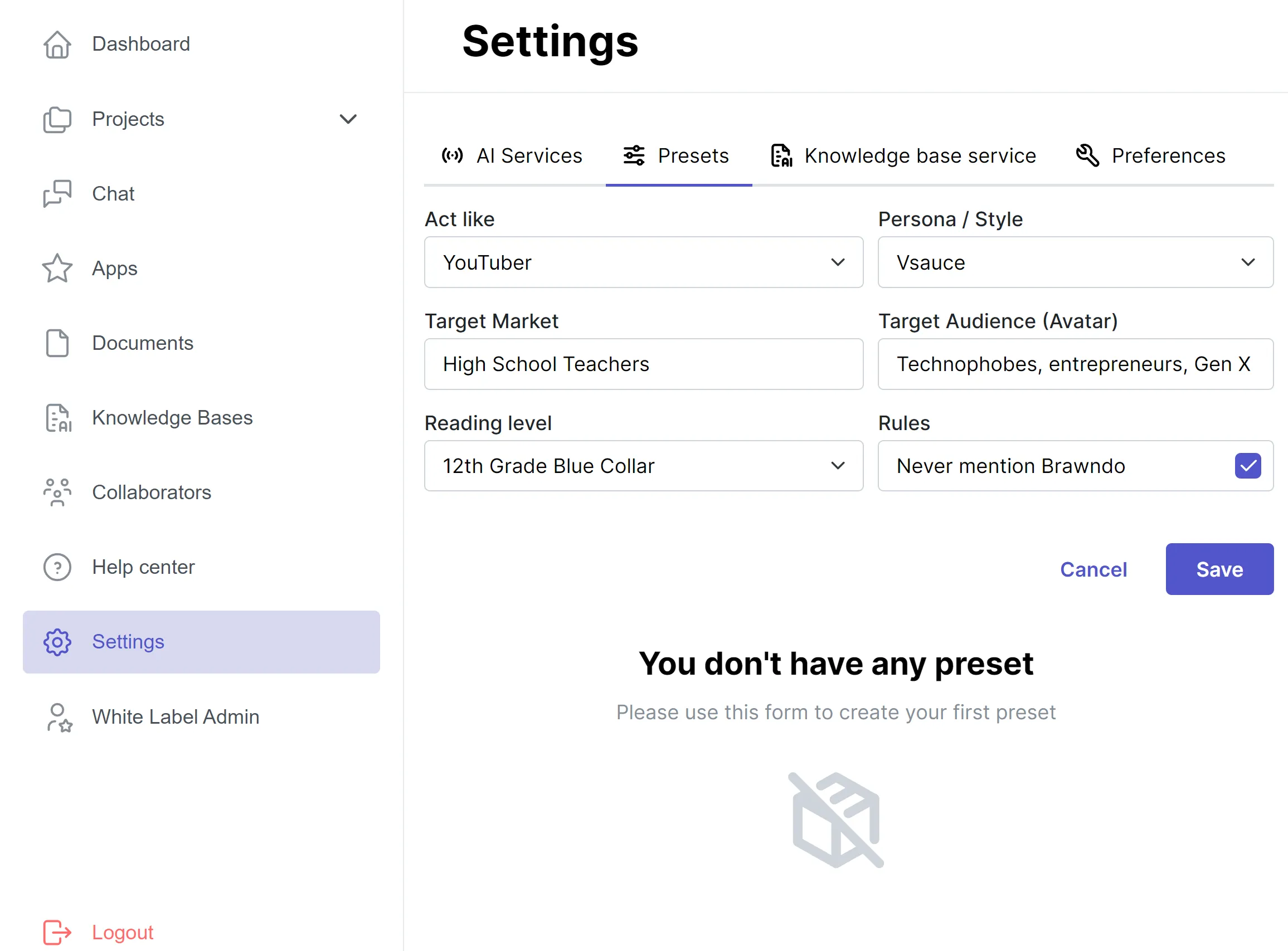
Act Like
This presents a number of writing professions and genres.
Persona/Style
Once you choose a type of writing in "Act Like", the second dropdown will have a number of authors you can choose from.
Target Audience
This is who you are marketing to. This field should be something broad and simple. For example, "Digital Marketers" or "High School Teachers".
Avatar
Here you can get more specific by specifying subsets of your audience (e.g., technophobes, entrepreneurs, Gen Z, Gen x).
Reading Level
Choose a reading level for your text output. This determines how complex the language may be.
Rules
Your rules can be anything you want to ensure in your text style, such as "Never mention this other product". This is your opportunity to add custom additions of any sort not covered in the previous fields. If you have any specifications, you can simply type them in using plain English.
When you are done with all the fields, click Save.
When creating a project, you will be able to not only select your Preset but customize it even further to what you may need at the moment.
