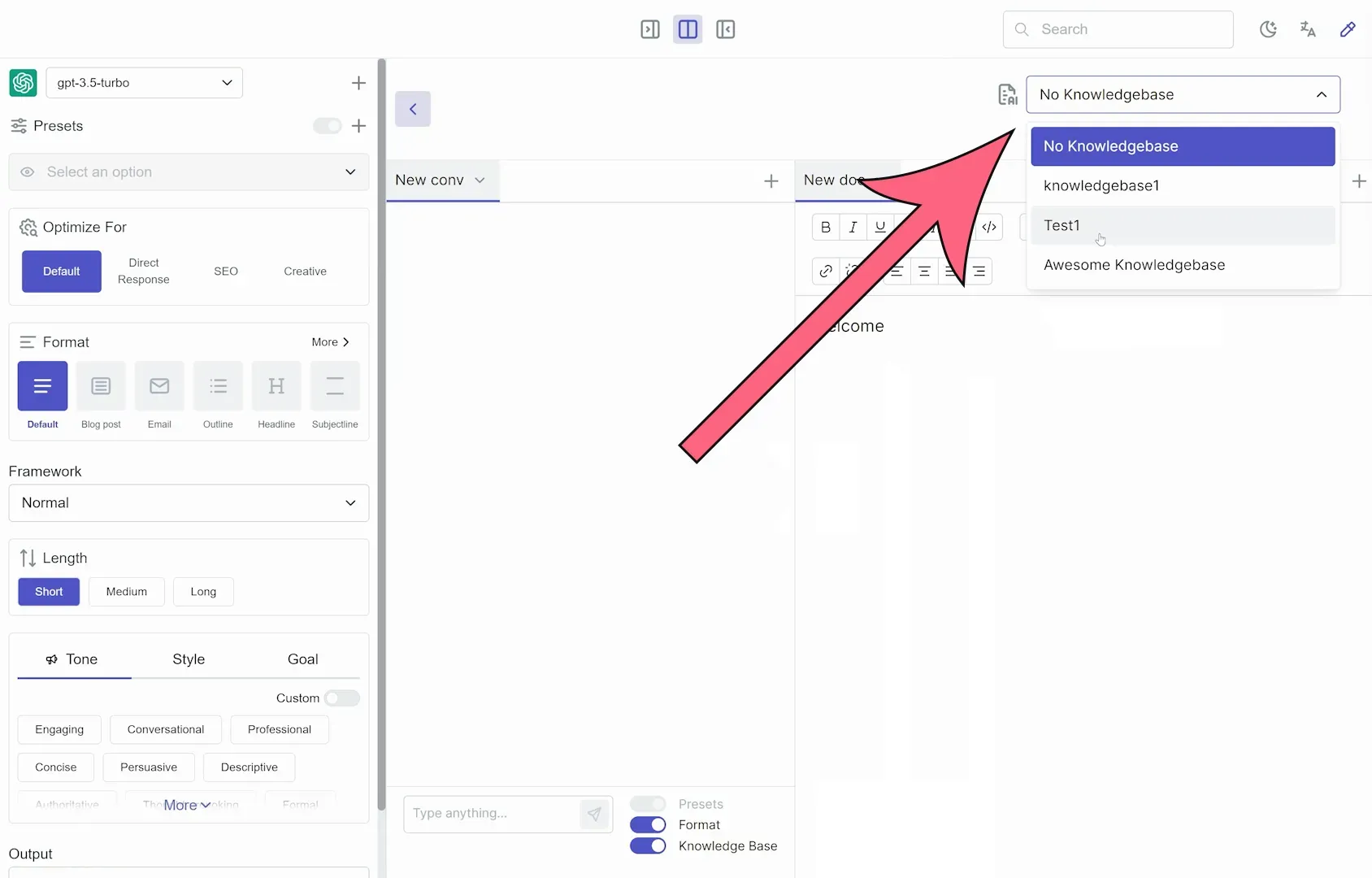Creating a Knowledge Base
What is Pinecone.io?
Pinecone allows you to store and create a knowledge base. It gives you “Long-Term Memory for AI.” Pinecone is FREE, and No Credit Card is Required to use its free plan. You may choose to upgrade, but it is not necessary.
How secure is Pinecone.io?
Pinecone is SOC2 Type II compliant, and they take security seriously for all users on all plans. Read about their security practices.
Setting Up Pinecone.io
Go to Pinecone.io and create a FREE account.
No Credit Card Required. The initial settings do not matter as our platform will be taking care of your account for you (you can select whatever settings you want for language, etc).
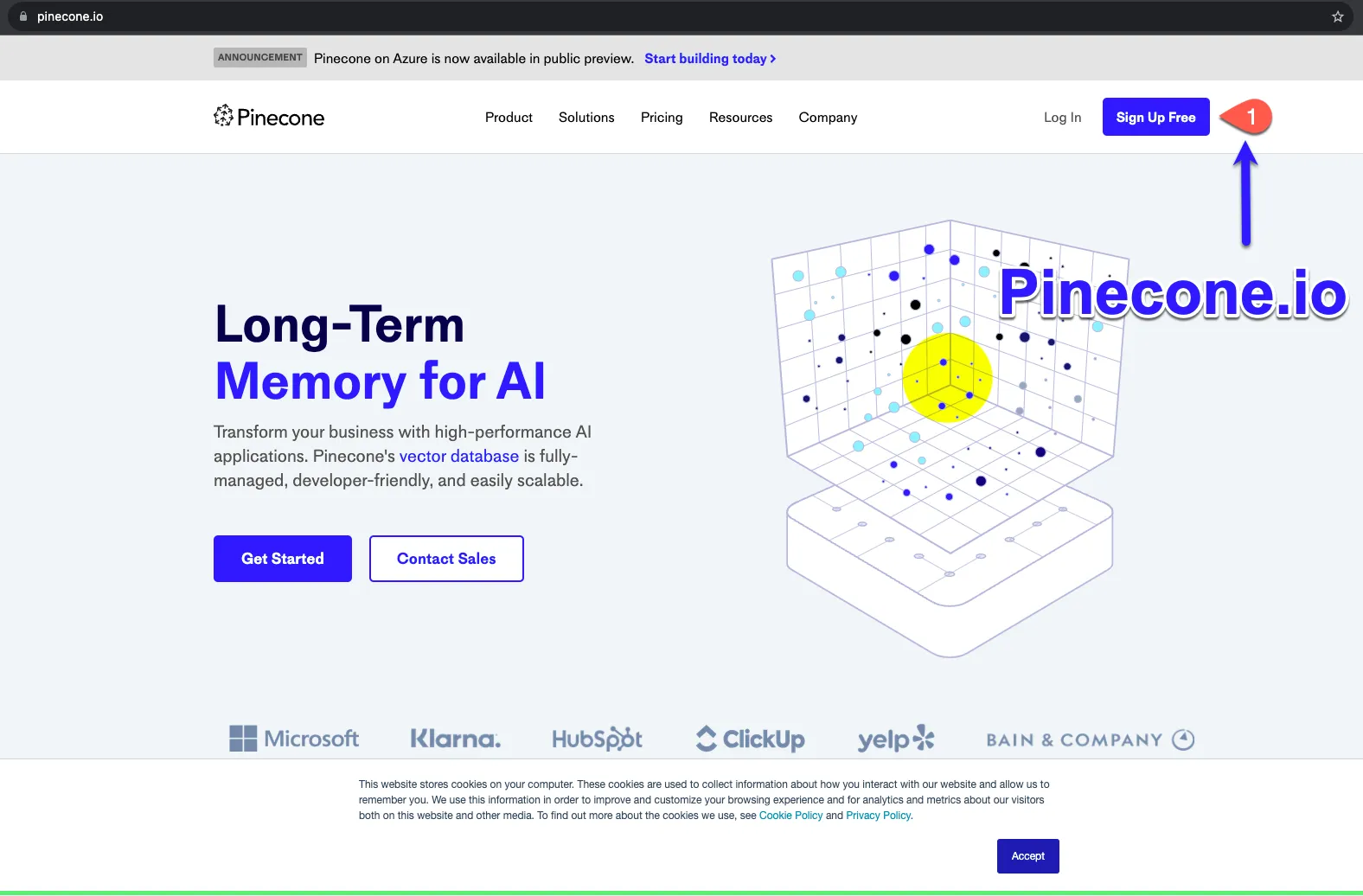
Create an Index.
Click the Create Index button.
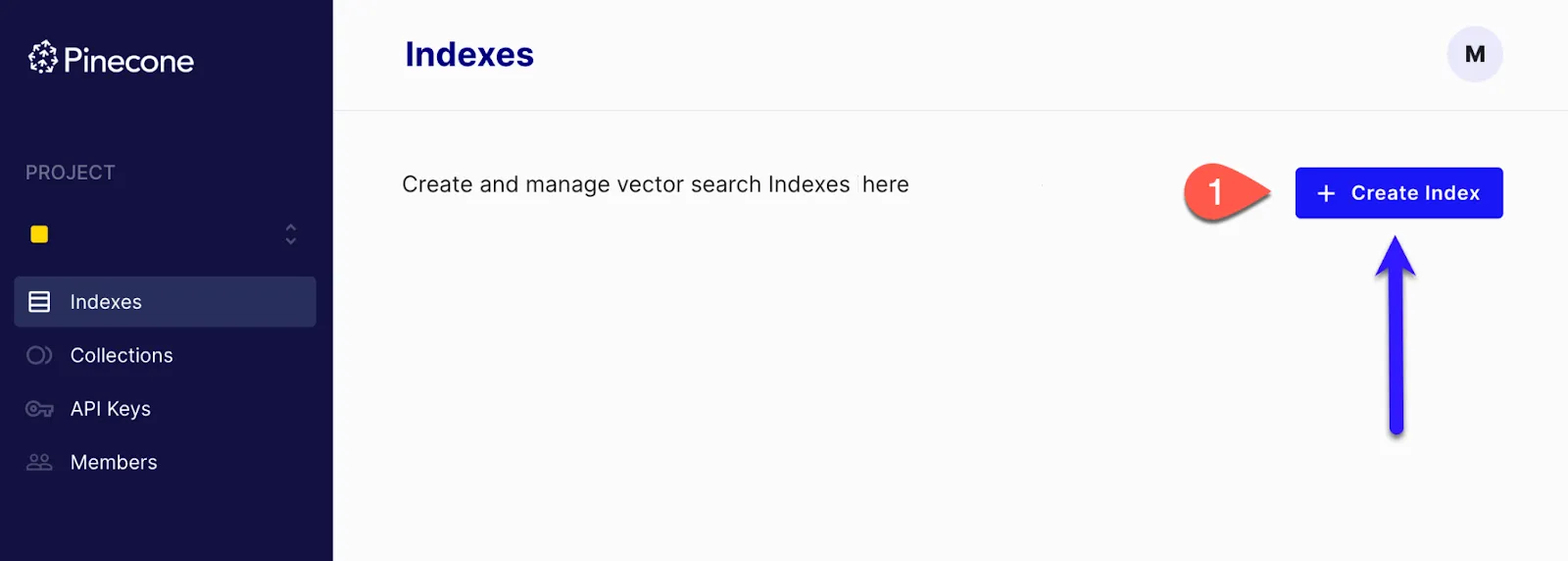
Choose a name for the index for your reference, configure the dimensions to 1536, and leave the similarity metric on Cosine. Then, click "Create Index".
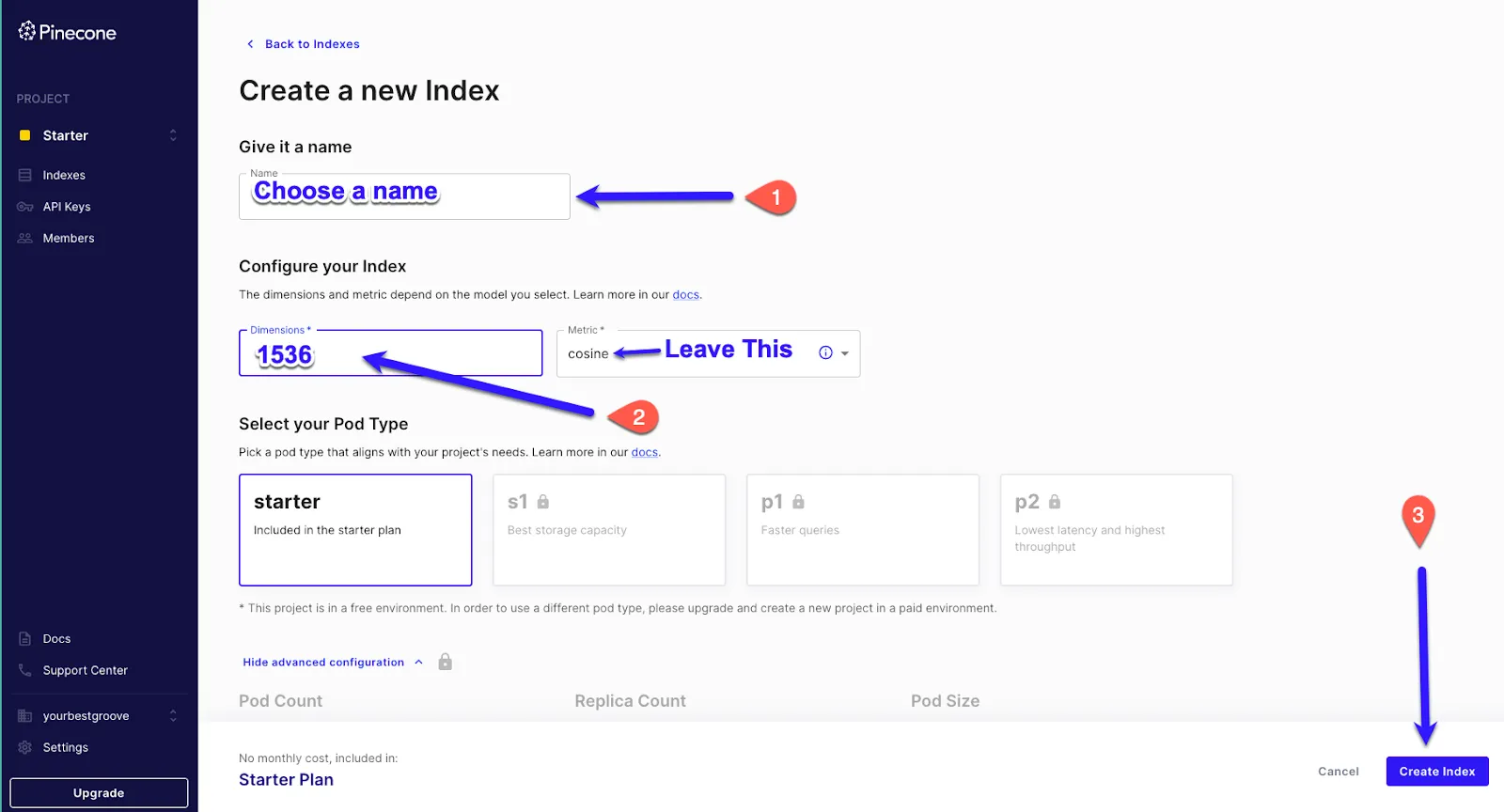
Copy Details
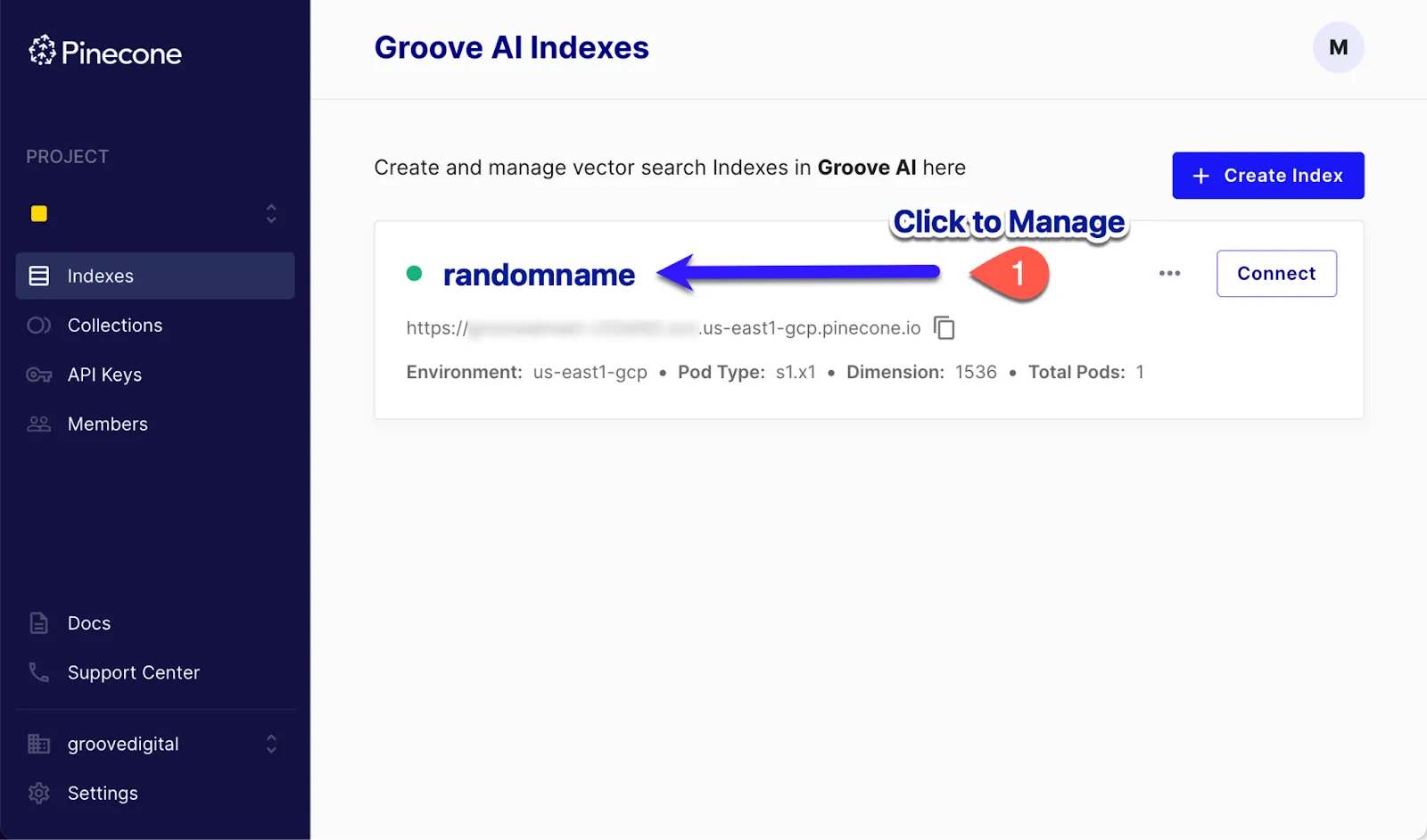
Click your newly created Index to manage it and see the details.
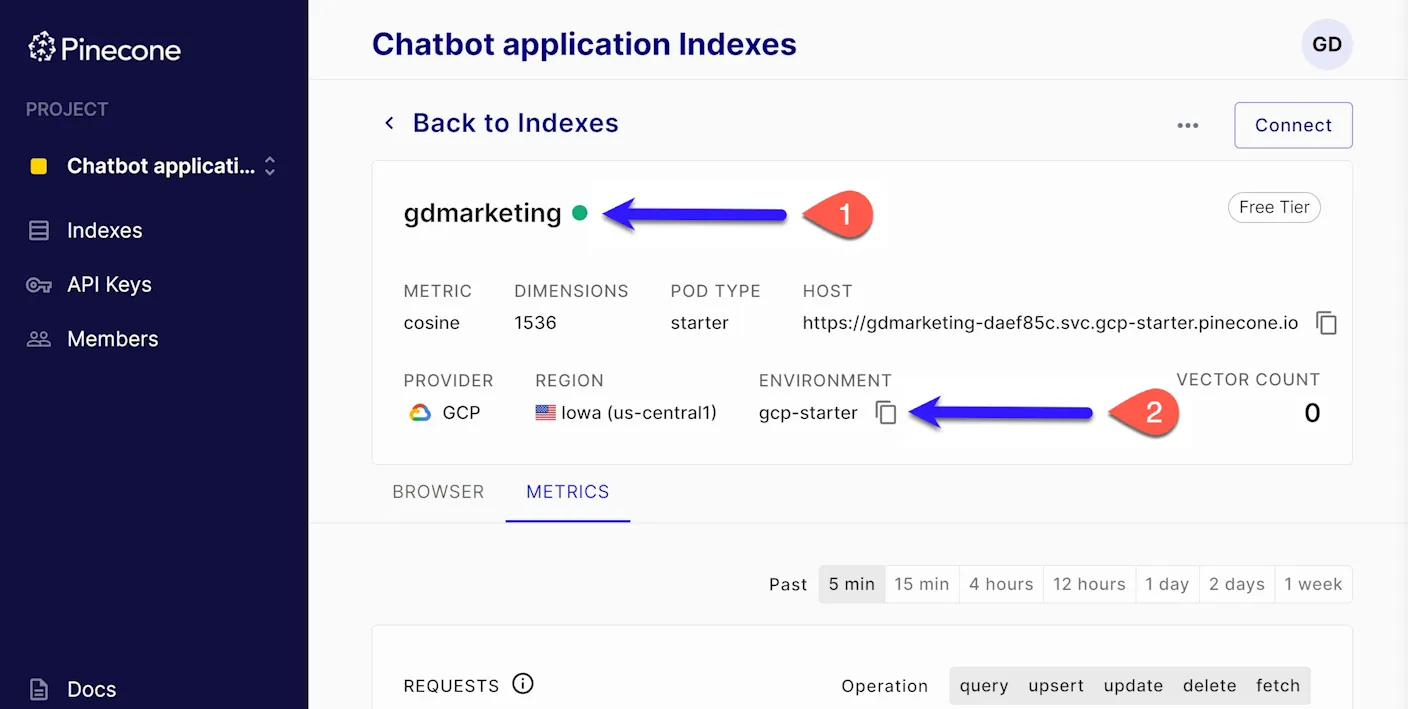
Here you can get the Name and Environment of your index. Copy these for later. Next, click on "API Keys" in the left menu.
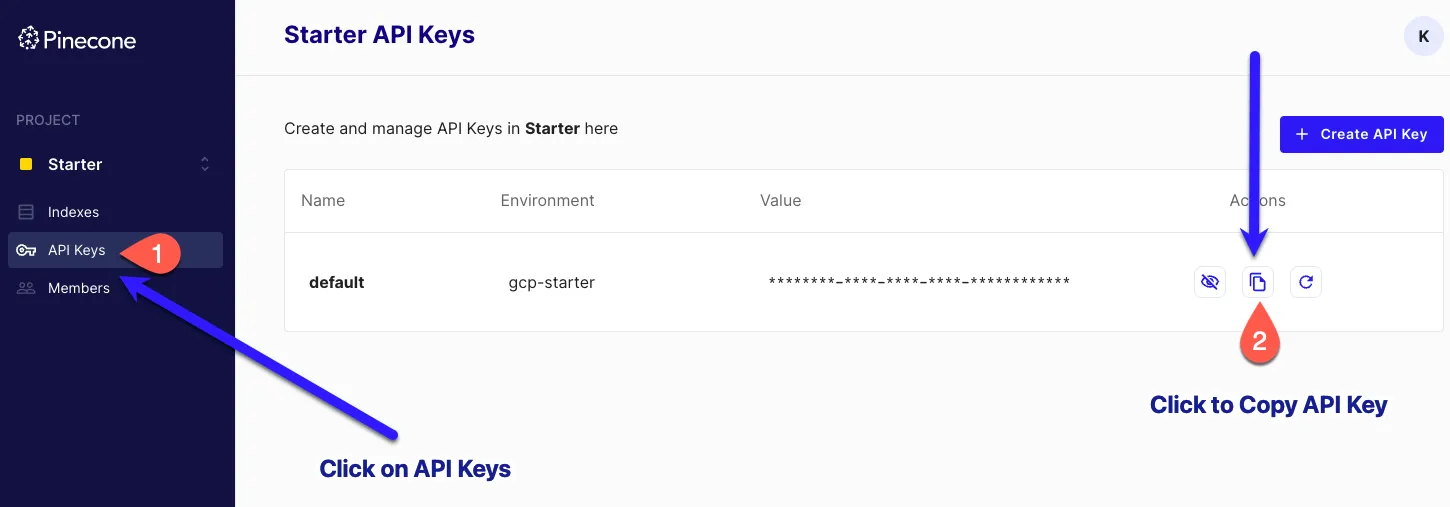
Click the copy icon to copy your API key. Do not show or reveal your API key to anyone.
Integration
Integrating Pinecone.io with your AI account begins with navigating to "Settings" in the left menu. Click on "Profile" and the "Knowledge Base Service" tab.
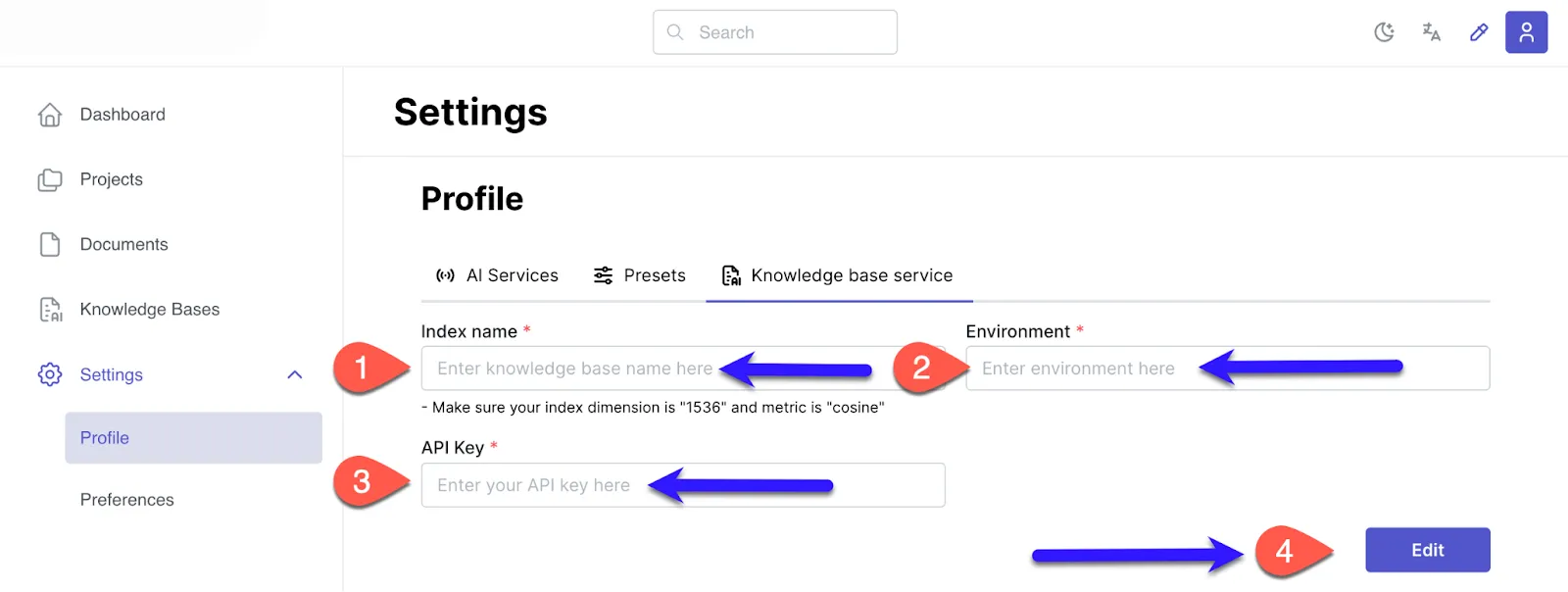
Here you will enter your Pinecone credentials you copied in the previous step:
- Index name is the name you called your index.
- Environment
- API Key
Click on the SAVE button and congratulations! You have successfully entered your Pinecone.io details.
Creating a Knowledge Base
Once you have integrated Pinecone.io in your account, you can add your first knowledge base. From your dashboard, on the left side, click "Knowledge Bases" to begin. In the upper right, click "+ Create New Knowledge Base".
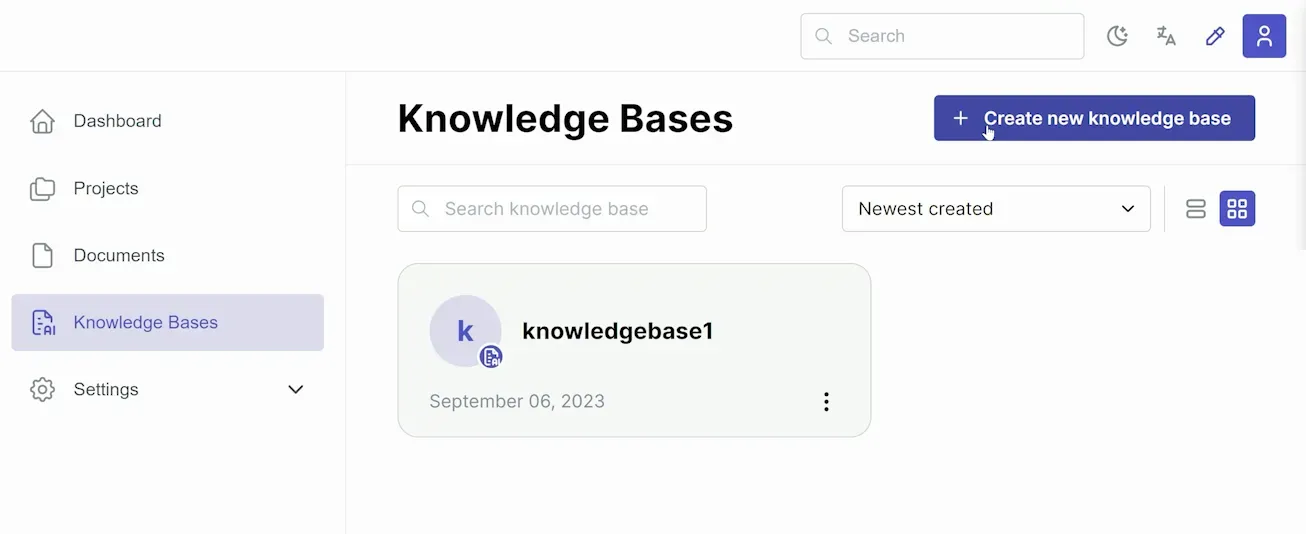
After you name your knowledge base (for your reference), you will have the option to manually add text to your knowledge base or click the "File" tab to upload files for your knowledge base. These can only be text and below 5MB in size.
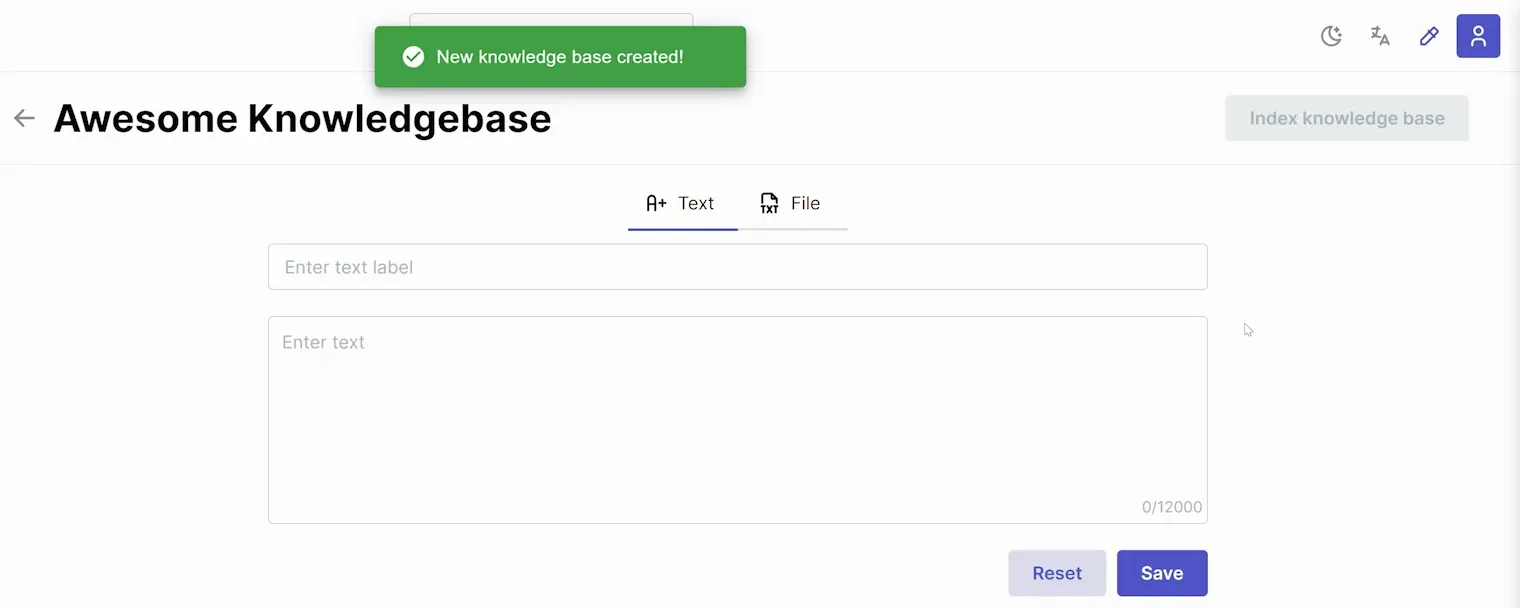
Once you have uploaded your files, simply click "Index Knowledge Base" in the upper right to allow Pinecone.io to index your files. When done, the status will read "Indexed".
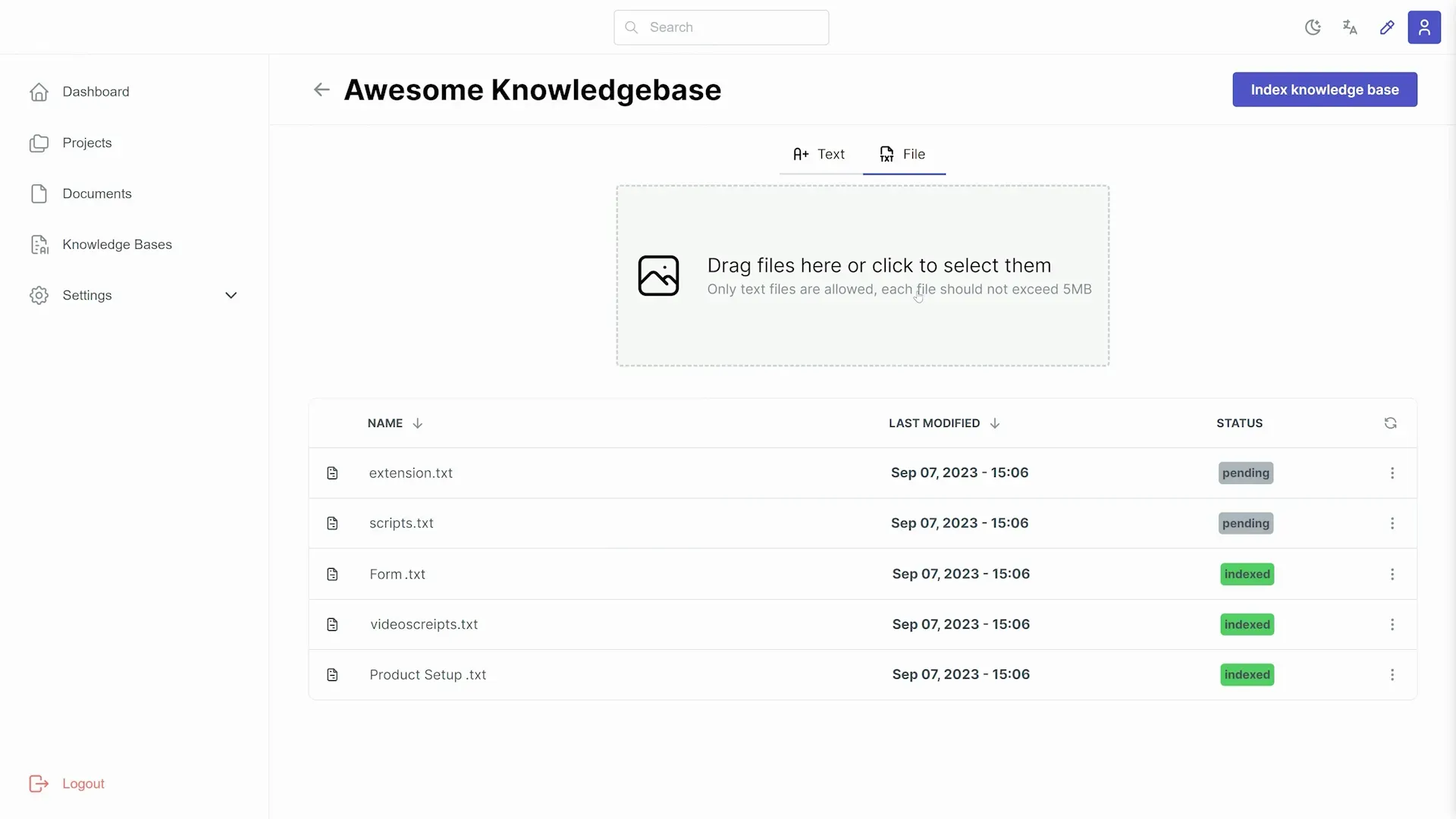
Now in your projects, you can select a knowledge base from the drop-down menu and all of your files will be accessible by the chat system!